---
tags: [vision, simulation, video-tutorial]
dataset: [Fashion-MNIST]
framework: [torch]
---
# Flower Simulation Step-by-Step
[ ](https://github.com/adap/flower/blob/main/examples/flower-simulation-step-by-step-pytorch)
> [!NOTE]
> While this tutorial shows how to extend the functionality of a Flower App that uses PyTorch, there is little specific about PyTorch in the changes described in this tutorial series. This means that you can make use of all the concepts presented even if you decide to use a different ML framework.
>
> The previous version of this tutorial from the 2023 video tutorial series can be found here: [c8120f2](https://github.com/adap/flower/tree/c8120f2669fef0f2e6815ab1e957e5366d06d19d/examples/flower-simulation-step-by-step-pytorch). Please note that method of running simulations is no longer recommended and some parts of it, e.g. using `start_simulation`, are deprecated in recent versions of `flwr`.
This directory contains the code to follow along the `Flower AI Simulation 2025` tutorial series on Youtube. You can find all the videos [here](https://www.youtube.com/playlist?list=PLNG4feLHqCWkdlSrEL2xbCtGa6QBxlUZb) or clicking on the video previews below.
| [](https://youtu.be/XK_dRVcSZqg) | [](https://youtu.be/VwGq16DMx3Q) | [](https://youtu.be/8Uwsa0x7VJw) | [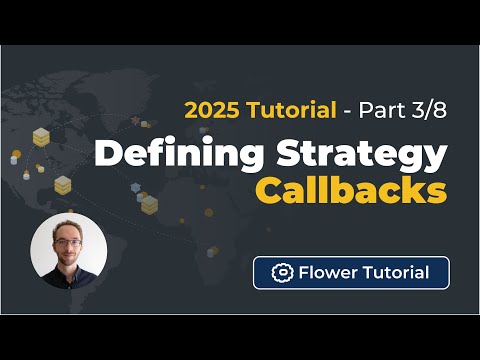](https://youtu.be/KsMP9dgcLw4) | [](https://youtu.be/dZRDe1ldy5s) |
| ---------------------------------------------------------------------------------------- | ---------------------------------------------------------------------------------------- | ---------------------------------------------------------------------------------------- | ---------------------------------------------------------------------------------------- | ---------------------------------------------------------------------------------------- |
| [](https://youtu.be/udDSIQyYzNM) | [](https://youtu.be/ir2okeinZ2g) | [](https://youtu.be/TAUxb9eEZ3w) | [](https://youtu.be/nUUkuqi4Lpo) | |
> [!TIP]
> 🙋 Got questions? Something isn't covered or could be improved? **We'd love to hear from you!** Join the [🌼 Flower Workspace](https://flower.ai/join-slack/) and the [Flower Discuss Forum](https://discuss.flower.ai/)!
## Complementary Resources
In this tutorial series, we make reference to several pages in the [Flower Documentation](https://flower.ai/docs/). In particular, these videos highlight pages for:
- [Visualizing Dataset Distributions using `flwr-datasets`](https://flower.ai/docs/datasets/tutorial-visualize-label-distribution.html)
- [List of all Partitioners available in `flwr-datasets`](https://flower.ai/docs/datasets/ref-api/flwr_datasets.partitioner.html)
- [How-to Run Simulations page](https://flower.ai/docs/framework/how-to-run-simulations.html)
- [How-to Design Stateful ClientApps](https://flower.ai/docs/framework/how-to-design-stateful-clients.html)
- [Quickstart Pytorch Tutorial](https://flower.ai/docs/framework/tutorial-quickstart-pytorch.html)
- [Advanced PyTorch Example](https://github.com/adap/flower/tree/main/examples/advanced-pytorch)
## Getting Started
> [!TIP]
> If you are developing on Windows, it is recommended to make use of the Windows Subsystem for Linux (WSL). Check the guide on [how to setup WSL for development on Windows](https://code.visualstudio.com/docs/remote/wsl).
As presented in the video, we start from a new Python 3.11 environment. You only need to activate it and install `flwr`.
```bash
# Install Flower
pip install -U flwr
```
Then, use the `flwr new` command to construct a new Flower App using the PyTorch template:
```shell
flwr new my-awesome-app
```
The vast majority of the content added to the App (as described in the video tutorials) isn't specific to PyTorch. This means you are welcome to choose another template such as `TF`, `NumPy`, `MLX` or `JAX` if you prefer. Just keep in mind you might need to do additional edits to your App (e.g. save the model differently, in the recommended way by your chosen ML framework) If you are undecided, `PyTorch` is a great framework.
> [!NOTE]
> These steps represent the very first commands shown on the first video. They `flwr new` command will create a Flower App you can run directly. In videos 2-7 you'll learn how to modify the App and add, step by step, new functionality. You can check the `my-awesome-app` directory, which contains the completed code presented in the tutorial videos.
## Running the App
Just like all other Flower Apps, you can run the one in this directory by means of `flwr run`. More info about this command in the videos!
```shell
flwr run my-awesome-app
# Alternatively, if you cd into the `my-awesome-app` directory
# you can run the app by simply doing `flwr run .`
```
The output you should expect without making changes to the code is as follows:
```shell
Loading project configuration...
Success
wandb: Using wandb-core as the SDK backend. Please refer to https://wandb.me/wandb-core for more information.
wandb: Currently logged in as: . Use `wandb login --relogin` to force relogin
wandb: Tracking run with wandb version 0.18.7
wandb: Run `wandb offline` to turn off syncing.
wandb: Syncing run custom-strategy-2024-12-10_07:32:03
wandb: ⭐️ View project at https://wandb.ai//flower-simulation-tutorial
wandb: 🚀 View run at https://wandb.ai//flower-simulation-tutorial/runs/reyoryuu
INFO : Starting Flower ServerApp, config: num_rounds=3, no round_timeout
INFO :
INFO : [INIT]
INFO : Using initial global parameters provided by strategy
INFO : Starting evaluation of initial global parameters
INFO : initial parameters (loss, other metrics): 2.3028839167695456, {'cen_accuracy': 0.0937}
INFO :
INFO : [ROUND 1]
INFO : configure_fit: strategy sampled 5 clients (out of 10)
INFO : aggregate_fit: received 5 results and 0 failures
INFO : fit progress: (1, 2.0274660648248446, {'cen_accuracy': 0.3238}, 5.769022958003916)
INFO : configure_evaluate: strategy sampled 10 clients (out of 10)
INFO : aggregate_evaluate: received 10 results and 0 failures
INFO :
INFO : [ROUND 2]
INFO : configure_fit: strategy sampled 5 clients (out of 10)
INFO : aggregate_fit: received 5 results and 0 failures
INFO : fit progress: (2, 0.7511614774362728, {'cen_accuracy': 0.6926}, 11.233382292004535)
INFO : configure_evaluate: strategy sampled 10 clients (out of 10)
INFO : aggregate_evaluate: received 10 results and 0 failures
INFO :
INFO : [ROUND 3]
INFO : configure_fit: strategy sampled 5 clients (out of 10)
INFO : aggregate_fit: received 5 results and 0 failures
INFO : fit progress: (3, 0.5243101176172019, {'cen_accuracy': 0.8035}, 13.289899208000861)
INFO : configure_evaluate: strategy sampled 10 clients (out of 10)
INFO : aggregate_evaluate: received 10 results and 0 failures
INFO :
INFO : [SUMMARY]
INFO : Run finished 3 round(s) in 13.60s
INFO : History (loss, distributed):
INFO : round 1: 2.0251417029128924
INFO : round 2: 0.7533456925429649
INFO : round 3: 0.5141592433326874
INFO : History (loss, centralized):
INFO : round 0: 2.3028839167695456
INFO : round 1: 2.0274660648248446
INFO : round 2: 0.7511614774362728
INFO : round 3: 0.5243101176172019
INFO : History (metrics, distributed, fit):
INFO : {'max_b': [(1, 0.8776450829832974),
INFO : (2, 0.8755706409526767),
INFO : (3, 0.880116537616749)]}
INFO : History (metrics, distributed, evaluate):
INFO : {'accuracy': [(1, 0.3237817576009996),
INFO : (2, 0.6909620991253644),
INFO : (3, 0.8046647230320699)]}
INFO : History (metrics, centralized):
INFO : {'cen_accuracy': [(0, 0.0937), (1, 0.3238), (2, 0.6926), (3, 0.8035)]}
INFO :
wandb: 🚀 View run custom-strategy-2024-12-10_07:32:03 at: https://wandb.ai//flower-simulation...
wandb: Find logs at: wandb/run-20241210_073204-reyoryuu/logs
```
](https://github.com/adap/flower/blob/main/examples/flower-simulation-step-by-step-pytorch)
> [!NOTE]
> While this tutorial shows how to extend the functionality of a Flower App that uses PyTorch, there is little specific about PyTorch in the changes described in this tutorial series. This means that you can make use of all the concepts presented even if you decide to use a different ML framework.
>
> The previous version of this tutorial from the 2023 video tutorial series can be found here: [c8120f2](https://github.com/adap/flower/tree/c8120f2669fef0f2e6815ab1e957e5366d06d19d/examples/flower-simulation-step-by-step-pytorch). Please note that method of running simulations is no longer recommended and some parts of it, e.g. using `start_simulation`, are deprecated in recent versions of `flwr`.
This directory contains the code to follow along the `Flower AI Simulation 2025` tutorial series on Youtube. You can find all the videos [here](https://www.youtube.com/playlist?list=PLNG4feLHqCWkdlSrEL2xbCtGa6QBxlUZb) or clicking on the video previews below.
| [](https://youtu.be/XK_dRVcSZqg) | [](https://youtu.be/VwGq16DMx3Q) | [](https://youtu.be/8Uwsa0x7VJw) | [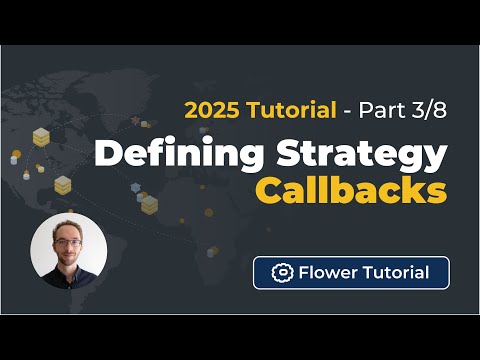](https://youtu.be/KsMP9dgcLw4) | [](https://youtu.be/dZRDe1ldy5s) |
| ---------------------------------------------------------------------------------------- | ---------------------------------------------------------------------------------------- | ---------------------------------------------------------------------------------------- | ---------------------------------------------------------------------------------------- | ---------------------------------------------------------------------------------------- |
| [](https://youtu.be/udDSIQyYzNM) | [](https://youtu.be/ir2okeinZ2g) | [](https://youtu.be/TAUxb9eEZ3w) | [](https://youtu.be/nUUkuqi4Lpo) | |
> [!TIP]
> 🙋 Got questions? Something isn't covered or could be improved? **We'd love to hear from you!** Join the [🌼 Flower Workspace](https://flower.ai/join-slack/) and the [Flower Discuss Forum](https://discuss.flower.ai/)!
## Complementary Resources
In this tutorial series, we make reference to several pages in the [Flower Documentation](https://flower.ai/docs/). In particular, these videos highlight pages for:
- [Visualizing Dataset Distributions using `flwr-datasets`](https://flower.ai/docs/datasets/tutorial-visualize-label-distribution.html)
- [List of all Partitioners available in `flwr-datasets`](https://flower.ai/docs/datasets/ref-api/flwr_datasets.partitioner.html)
- [How-to Run Simulations page](https://flower.ai/docs/framework/how-to-run-simulations.html)
- [How-to Design Stateful ClientApps](https://flower.ai/docs/framework/how-to-design-stateful-clients.html)
- [Quickstart Pytorch Tutorial](https://flower.ai/docs/framework/tutorial-quickstart-pytorch.html)
- [Advanced PyTorch Example](https://github.com/adap/flower/tree/main/examples/advanced-pytorch)
## Getting Started
> [!TIP]
> If you are developing on Windows, it is recommended to make use of the Windows Subsystem for Linux (WSL). Check the guide on [how to setup WSL for development on Windows](https://code.visualstudio.com/docs/remote/wsl).
As presented in the video, we start from a new Python 3.11 environment. You only need to activate it and install `flwr`.
```bash
# Install Flower
pip install -U flwr
```
Then, use the `flwr new` command to construct a new Flower App using the PyTorch template:
```shell
flwr new my-awesome-app
```
The vast majority of the content added to the App (as described in the video tutorials) isn't specific to PyTorch. This means you are welcome to choose another template such as `TF`, `NumPy`, `MLX` or `JAX` if you prefer. Just keep in mind you might need to do additional edits to your App (e.g. save the model differently, in the recommended way by your chosen ML framework) If you are undecided, `PyTorch` is a great framework.
> [!NOTE]
> These steps represent the very first commands shown on the first video. They `flwr new` command will create a Flower App you can run directly. In videos 2-7 you'll learn how to modify the App and add, step by step, new functionality. You can check the `my-awesome-app` directory, which contains the completed code presented in the tutorial videos.
## Running the App
Just like all other Flower Apps, you can run the one in this directory by means of `flwr run`. More info about this command in the videos!
```shell
flwr run my-awesome-app
# Alternatively, if you cd into the `my-awesome-app` directory
# you can run the app by simply doing `flwr run .`
```
The output you should expect without making changes to the code is as follows:
```shell
Loading project configuration...
Success
wandb: Using wandb-core as the SDK backend. Please refer to https://wandb.me/wandb-core for more information.
wandb: Currently logged in as: . Use `wandb login --relogin` to force relogin
wandb: Tracking run with wandb version 0.18.7
wandb: Run `wandb offline` to turn off syncing.
wandb: Syncing run custom-strategy-2024-12-10_07:32:03
wandb: ⭐️ View project at https://wandb.ai//flower-simulation-tutorial
wandb: 🚀 View run at https://wandb.ai//flower-simulation-tutorial/runs/reyoryuu
INFO : Starting Flower ServerApp, config: num_rounds=3, no round_timeout
INFO :
INFO : [INIT]
INFO : Using initial global parameters provided by strategy
INFO : Starting evaluation of initial global parameters
INFO : initial parameters (loss, other metrics): 2.3028839167695456, {'cen_accuracy': 0.0937}
INFO :
INFO : [ROUND 1]
INFO : configure_fit: strategy sampled 5 clients (out of 10)
INFO : aggregate_fit: received 5 results and 0 failures
INFO : fit progress: (1, 2.0274660648248446, {'cen_accuracy': 0.3238}, 5.769022958003916)
INFO : configure_evaluate: strategy sampled 10 clients (out of 10)
INFO : aggregate_evaluate: received 10 results and 0 failures
INFO :
INFO : [ROUND 2]
INFO : configure_fit: strategy sampled 5 clients (out of 10)
INFO : aggregate_fit: received 5 results and 0 failures
INFO : fit progress: (2, 0.7511614774362728, {'cen_accuracy': 0.6926}, 11.233382292004535)
INFO : configure_evaluate: strategy sampled 10 clients (out of 10)
INFO : aggregate_evaluate: received 10 results and 0 failures
INFO :
INFO : [ROUND 3]
INFO : configure_fit: strategy sampled 5 clients (out of 10)
INFO : aggregate_fit: received 5 results and 0 failures
INFO : fit progress: (3, 0.5243101176172019, {'cen_accuracy': 0.8035}, 13.289899208000861)
INFO : configure_evaluate: strategy sampled 10 clients (out of 10)
INFO : aggregate_evaluate: received 10 results and 0 failures
INFO :
INFO : [SUMMARY]
INFO : Run finished 3 round(s) in 13.60s
INFO : History (loss, distributed):
INFO : round 1: 2.0251417029128924
INFO : round 2: 0.7533456925429649
INFO : round 3: 0.5141592433326874
INFO : History (loss, centralized):
INFO : round 0: 2.3028839167695456
INFO : round 1: 2.0274660648248446
INFO : round 2: 0.7511614774362728
INFO : round 3: 0.5243101176172019
INFO : History (metrics, distributed, fit):
INFO : {'max_b': [(1, 0.8776450829832974),
INFO : (2, 0.8755706409526767),
INFO : (3, 0.880116537616749)]}
INFO : History (metrics, distributed, evaluate):
INFO : {'accuracy': [(1, 0.3237817576009996),
INFO : (2, 0.6909620991253644),
INFO : (3, 0.8046647230320699)]}
INFO : History (metrics, centralized):
INFO : {'cen_accuracy': [(0, 0.0937), (1, 0.3238), (2, 0.6926), (3, 0.8035)]}
INFO :
wandb: 🚀 View run custom-strategy-2024-12-10_07:32:03 at: https://wandb.ai//flower-simulation...
wandb: Find logs at: wandb/run-20241210_073204-reyoryuu/logs
```
 ](https://github.com/adap/flower/blob/main/examples/flower-simulation-step-by-step-pytorch)
> [!NOTE]
> While this tutorial shows how to extend the functionality of a Flower App that uses PyTorch, there is little specific about PyTorch in the changes described in this tutorial series. This means that you can make use of all the concepts presented even if you decide to use a different ML framework.
>
> The previous version of this tutorial from the 2023 video tutorial series can be found here: [c8120f2](https://github.com/adap/flower/tree/c8120f2669fef0f2e6815ab1e957e5366d06d19d/examples/flower-simulation-step-by-step-pytorch). Please note that method of running simulations is no longer recommended and some parts of it, e.g. using `start_simulation`, are deprecated in recent versions of `flwr`.
This directory contains the code to follow along the `Flower AI Simulation 2025` tutorial series on Youtube. You can find all the videos [here](https://www.youtube.com/playlist?list=PLNG4feLHqCWkdlSrEL2xbCtGa6QBxlUZb) or clicking on the video previews below.
| [](https://youtu.be/XK_dRVcSZqg) | [](https://youtu.be/VwGq16DMx3Q) | [](https://youtu.be/8Uwsa0x7VJw) | [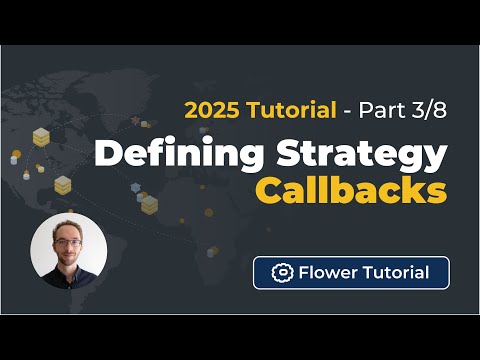](https://youtu.be/KsMP9dgcLw4) | [](https://youtu.be/dZRDe1ldy5s) |
| ---------------------------------------------------------------------------------------- | ---------------------------------------------------------------------------------------- | ---------------------------------------------------------------------------------------- | ---------------------------------------------------------------------------------------- | ---------------------------------------------------------------------------------------- |
| [](https://youtu.be/udDSIQyYzNM) | [](https://youtu.be/ir2okeinZ2g) | [](https://youtu.be/TAUxb9eEZ3w) | [](https://youtu.be/nUUkuqi4Lpo) | |
> [!TIP]
> 🙋 Got questions? Something isn't covered or could be improved? **We'd love to hear from you!** Join the [🌼 Flower Workspace](https://flower.ai/join-slack/) and the [Flower Discuss Forum](https://discuss.flower.ai/)!
## Complementary Resources
In this tutorial series, we make reference to several pages in the [Flower Documentation](https://flower.ai/docs/). In particular, these videos highlight pages for:
- [Visualizing Dataset Distributions using `flwr-datasets`](https://flower.ai/docs/datasets/tutorial-visualize-label-distribution.html)
- [List of all Partitioners available in `flwr-datasets`](https://flower.ai/docs/datasets/ref-api/flwr_datasets.partitioner.html)
- [How-to Run Simulations page](https://flower.ai/docs/framework/how-to-run-simulations.html)
- [How-to Design Stateful ClientApps](https://flower.ai/docs/framework/how-to-design-stateful-clients.html)
- [Quickstart Pytorch Tutorial](https://flower.ai/docs/framework/tutorial-quickstart-pytorch.html)
- [Advanced PyTorch Example](https://github.com/adap/flower/tree/main/examples/advanced-pytorch)
## Getting Started
> [!TIP]
> If you are developing on Windows, it is recommended to make use of the Windows Subsystem for Linux (WSL). Check the guide on [how to setup WSL for development on Windows](https://code.visualstudio.com/docs/remote/wsl).
As presented in the video, we start from a new Python 3.11 environment. You only need to activate it and install `flwr`.
```bash
# Install Flower
pip install -U flwr
```
Then, use the `flwr new` command to construct a new Flower App using the PyTorch template:
```shell
flwr new my-awesome-app
```
The vast majority of the content added to the App (as described in the video tutorials) isn't specific to PyTorch. This means you are welcome to choose another template such as `TF`, `NumPy`, `MLX` or `JAX` if you prefer. Just keep in mind you might need to do additional edits to your App (e.g. save the model differently, in the recommended way by your chosen ML framework) If you are undecided, `PyTorch` is a great framework.
> [!NOTE]
> These steps represent the very first commands shown on the first video. They `flwr new` command will create a Flower App you can run directly. In videos 2-7 you'll learn how to modify the App and add, step by step, new functionality. You can check the `my-awesome-app` directory, which contains the completed code presented in the tutorial videos.
## Running the App
Just like all other Flower Apps, you can run the one in this directory by means of `flwr run`. More info about this command in the videos!
```shell
flwr run my-awesome-app
# Alternatively, if you cd into the `my-awesome-app` directory
# you can run the app by simply doing `flwr run .`
```
The output you should expect without making changes to the code is as follows:
```shell
Loading project configuration...
Success
wandb: Using wandb-core as the SDK backend. Please refer to https://wandb.me/wandb-core for more information.
wandb: Currently logged in as:
](https://github.com/adap/flower/blob/main/examples/flower-simulation-step-by-step-pytorch)
> [!NOTE]
> While this tutorial shows how to extend the functionality of a Flower App that uses PyTorch, there is little specific about PyTorch in the changes described in this tutorial series. This means that you can make use of all the concepts presented even if you decide to use a different ML framework.
>
> The previous version of this tutorial from the 2023 video tutorial series can be found here: [c8120f2](https://github.com/adap/flower/tree/c8120f2669fef0f2e6815ab1e957e5366d06d19d/examples/flower-simulation-step-by-step-pytorch). Please note that method of running simulations is no longer recommended and some parts of it, e.g. using `start_simulation`, are deprecated in recent versions of `flwr`.
This directory contains the code to follow along the `Flower AI Simulation 2025` tutorial series on Youtube. You can find all the videos [here](https://www.youtube.com/playlist?list=PLNG4feLHqCWkdlSrEL2xbCtGa6QBxlUZb) or clicking on the video previews below.
| [](https://youtu.be/XK_dRVcSZqg) | [](https://youtu.be/VwGq16DMx3Q) | [](https://youtu.be/8Uwsa0x7VJw) | [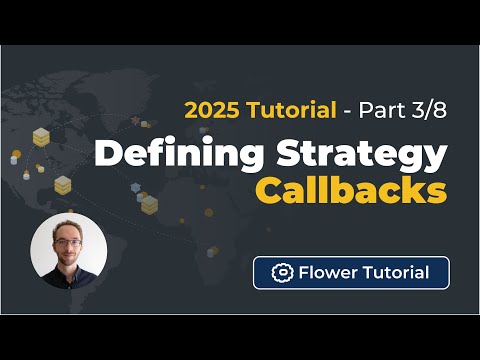](https://youtu.be/KsMP9dgcLw4) | [](https://youtu.be/dZRDe1ldy5s) |
| ---------------------------------------------------------------------------------------- | ---------------------------------------------------------------------------------------- | ---------------------------------------------------------------------------------------- | ---------------------------------------------------------------------------------------- | ---------------------------------------------------------------------------------------- |
| [](https://youtu.be/udDSIQyYzNM) | [](https://youtu.be/ir2okeinZ2g) | [](https://youtu.be/TAUxb9eEZ3w) | [](https://youtu.be/nUUkuqi4Lpo) | |
> [!TIP]
> 🙋 Got questions? Something isn't covered or could be improved? **We'd love to hear from you!** Join the [🌼 Flower Workspace](https://flower.ai/join-slack/) and the [Flower Discuss Forum](https://discuss.flower.ai/)!
## Complementary Resources
In this tutorial series, we make reference to several pages in the [Flower Documentation](https://flower.ai/docs/). In particular, these videos highlight pages for:
- [Visualizing Dataset Distributions using `flwr-datasets`](https://flower.ai/docs/datasets/tutorial-visualize-label-distribution.html)
- [List of all Partitioners available in `flwr-datasets`](https://flower.ai/docs/datasets/ref-api/flwr_datasets.partitioner.html)
- [How-to Run Simulations page](https://flower.ai/docs/framework/how-to-run-simulations.html)
- [How-to Design Stateful ClientApps](https://flower.ai/docs/framework/how-to-design-stateful-clients.html)
- [Quickstart Pytorch Tutorial](https://flower.ai/docs/framework/tutorial-quickstart-pytorch.html)
- [Advanced PyTorch Example](https://github.com/adap/flower/tree/main/examples/advanced-pytorch)
## Getting Started
> [!TIP]
> If you are developing on Windows, it is recommended to make use of the Windows Subsystem for Linux (WSL). Check the guide on [how to setup WSL for development on Windows](https://code.visualstudio.com/docs/remote/wsl).
As presented in the video, we start from a new Python 3.11 environment. You only need to activate it and install `flwr`.
```bash
# Install Flower
pip install -U flwr
```
Then, use the `flwr new` command to construct a new Flower App using the PyTorch template:
```shell
flwr new my-awesome-app
```
The vast majority of the content added to the App (as described in the video tutorials) isn't specific to PyTorch. This means you are welcome to choose another template such as `TF`, `NumPy`, `MLX` or `JAX` if you prefer. Just keep in mind you might need to do additional edits to your App (e.g. save the model differently, in the recommended way by your chosen ML framework) If you are undecided, `PyTorch` is a great framework.
> [!NOTE]
> These steps represent the very first commands shown on the first video. They `flwr new` command will create a Flower App you can run directly. In videos 2-7 you'll learn how to modify the App and add, step by step, new functionality. You can check the `my-awesome-app` directory, which contains the completed code presented in the tutorial videos.
## Running the App
Just like all other Flower Apps, you can run the one in this directory by means of `flwr run`. More info about this command in the videos!
```shell
flwr run my-awesome-app
# Alternatively, if you cd into the `my-awesome-app` directory
# you can run the app by simply doing `flwr run .`
```
The output you should expect without making changes to the code is as follows:
```shell
Loading project configuration...
Success
wandb: Using wandb-core as the SDK backend. Please refer to https://wandb.me/wandb-core for more information.
wandb: Currently logged in as: