Federated Learning with PyTorch and Flower (Advanced Example)¶
[!TIP] This example shows intermediate and advanced functionality of Flower. It you are new to Flower, it is recommended to start from the quickstart-pytorch example or the quickstart PyTorch tutorial.
This example shows how to extend your ClientApp and ServerApp capabilities compared to what’s shown in the quickstart-pytorch example. In particular, it will show how the ClientApp’s state (an object of type RecordDict) can be used to enable stateful clients, facilitating the design of personalized federated learning strategies, among others. The ServerApp in this example makes use of a custom strategy derived from the built-in FedAvg. In addition, it will also showcase how to:
Save model checkpoints
Save the metrics available at the strategy (e.g. accuracies, losses)
Log training artefacts to Weights & Biases
Implement a simple decaying learning rate schedule across rounds
The structure of this directory is as follows:
advanced-pytorch
├── pytorch_example
│ ├── __init__.py
│ ├── client_app.py # Defines your ClientApp
│ ├── server_app.py # Defines your ServerApp
│ ├── strategy.py # Defines a custom strategy
│ └── task.py # Defines your model, training and data loading
├── pyproject.toml # Project metadata like dependencies and configs
└── README.md
[!NOTE] By default this example will log metrics to Weights & Biases. For this, you need to ensure that your system has logged in. Often it’s as simple as executing
wandb loginon the terminal after installingwandb. Please, refer to this quickstart guide for more information.
This examples uses Flower Datasets with the Dirichlet Partitioner to partition the Fashion-MNIST dataset in a non-IID fashion into 50 partitions.
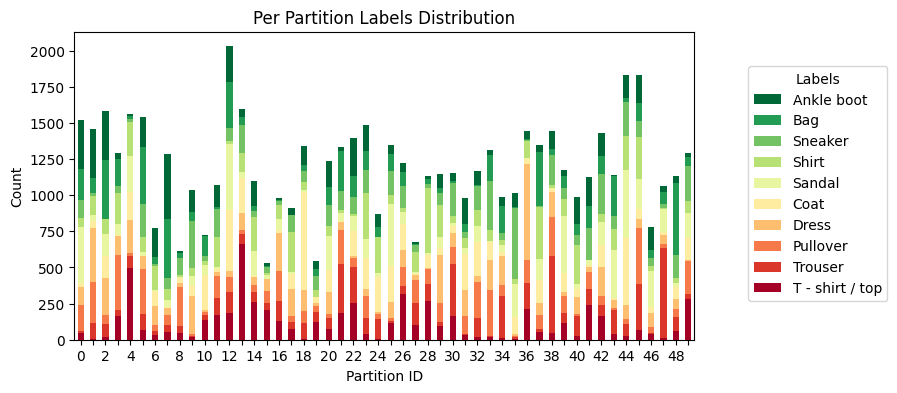
[!TIP] You can use Flower Datasets built-in visualization tools to easily generate plots like the one above.
Install dependencies and project¶
Install the dependencies defined in pyproject.toml as well as the pytorch_example package.
pip install -e .
Run the project¶
You can run your Flower project in both simulation and deployment mode without making changes to the code. If you are starting with Flower, we recommend you using the simulation mode as it requires fewer components to be launched manually. By default, flwr run will make use of the Simulation Engine.
When you run the project, the strategy will create a directory structure in the form of outputs/date/time and store two JSON files: config.json containing the run-config that the ServerApp receives; and results.json containing the results (accuracies, losses) that are generated at the strategy.
By default, the metrics: {centralized_accuracy, centralized_loss, federated_evaluate_accuracy, federated_evaluate_loss} will be logged to Weights & Biases (they are also stored to the results.json previously mentioned). Upon executing flwr run you’ll see a URL linking to your Weight&Biases dashboard where you can see the metrics.
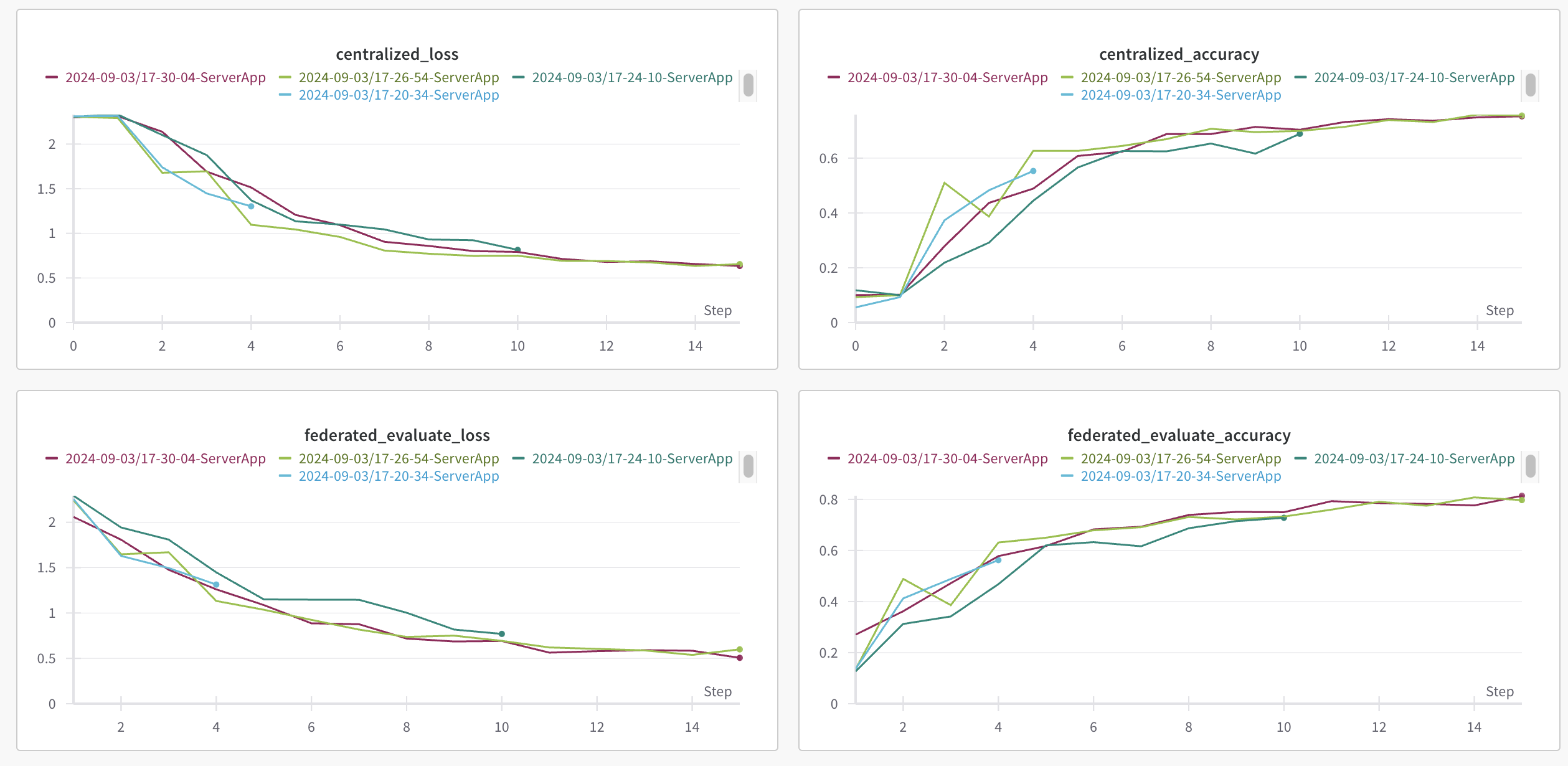
The results.json would look along the lines of:
[
{
"round": 1,
"train_metrics": {
"train_loss": 2.42163295142398
},
"evaluate_metrics_clientapp": {
"eval_loss": 2.303316633324679,
"eval_acc": 0.11882631674867869
},
"evaluate_metrics_serverapp": {
"accuracy": 0.1,
"loss": 2.3280856304656203
}
},
{
"round": 2,
"train_metrics": {
"train_loss": 1.8474334717885639
},
"evaluate_metrics_clientapp": {
"eval_loss": 2.1314486836388467,
"eval_acc": 0.19826539462272333
},
"evaluate_metrics_serverapp": {
"accuracy": 0.1,
"loss": 2.2980988307501944
}
},
]
Run with the Simulation Engine¶
With default parameters, 25% of the total 50 nodes (see num-supernodes in pyproject.toml) will be sampled for train and 50% for an evaluate round. By default, ClientApp objects will run on CPU.
[!TIP] To run your
ClientAppson GPU or to adjust the degree or parallelism of your simulation, edit the Flower Config. Check the Simulation Engine documentation to learn more about Flower simulations and how to optimize them.
flwr run .
You can also override some of the settings for your ClientApp and ServerApp defined in pyproject.toml. For example:
flwr run . --run-config "num-server-rounds=5 fraction-train=0.5"
Run with the Deployment Engine¶
Follow this how-to guide to run the same app in this example but with Flower’s Deployment Engine. After that, you might be interested in setting up secure TLS-enabled communications and SuperNode authentication in your federation.
If you are already familiar with how the Deployment Engine works, you may want to learn how to run it using Docker. Check out the Flower with Docker documentation.
